Ubuntu16.04系统配置.net core环境
Ubuntu 16.04 desktop下载地址:http://www.ubuntu-com/desktop
本次是用vmware安装该系统。
ps:系统装好后默认分辨率是800*600,有点小,通过界面调整分辨率遇到很尴尬的问题,确定按钮被遮住,无法确定。只能通过终端命令调整了:xrandr -s 15差不多够大了。
下面配置环境参考文档:https://www.microsoft-com/net/core
1.配置dotnet apt-get feed置命令如下:
sudo sh -c 'echo "deb [arch=amd64] https://apt-mo.trafficmanager/repos/dotnet/ xenial main" > /etc/apt/sources.list.d/dotnetdev.list' sudo apt-key adv --keyserver apt-mo.trafficmanager --recv-keys 417A0893 sudo apt-get update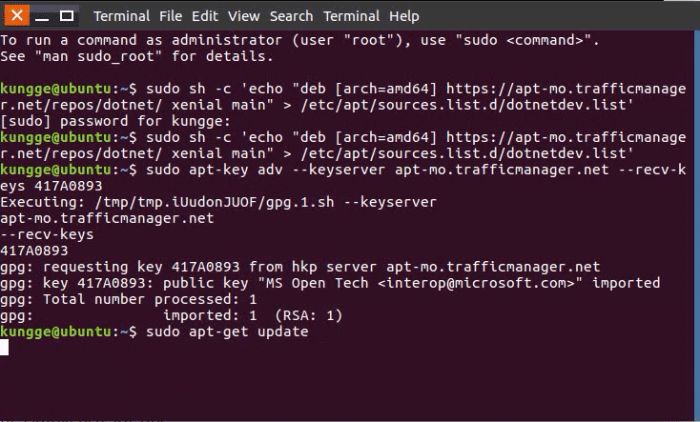
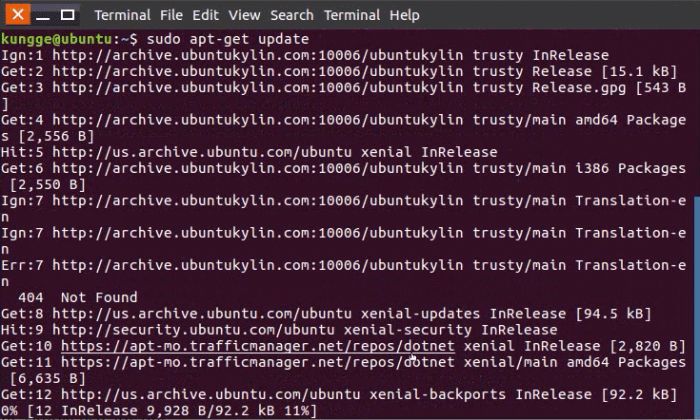 2.
2.
安装 Core SDK
sudo apt-get install dotnet-dev-1.0.0-preview2-003121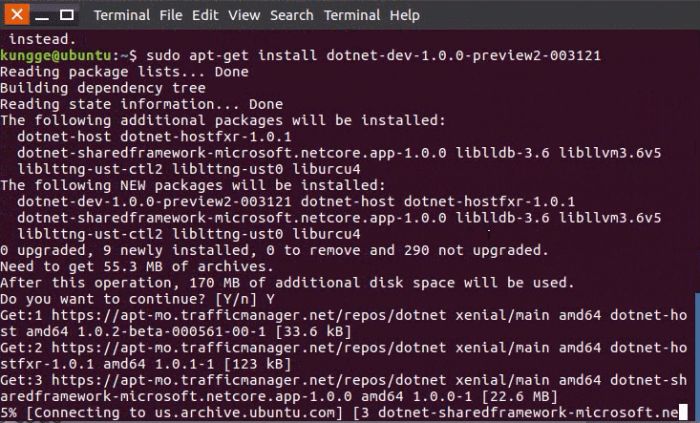
3.初始化程序
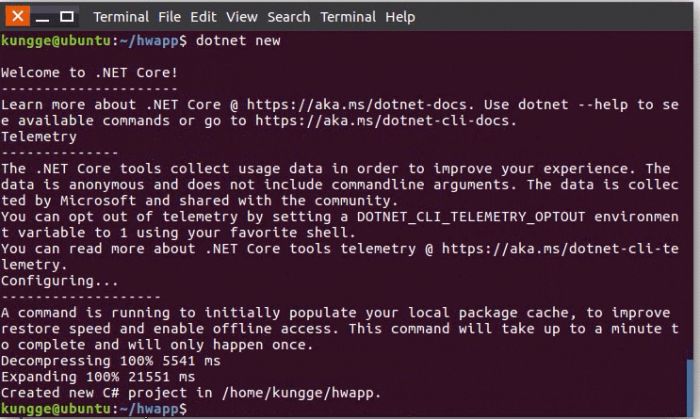
在新创建的hwapp文件夹下产生了两个文件,Program.cs为程序文件,Project.json为配置文件
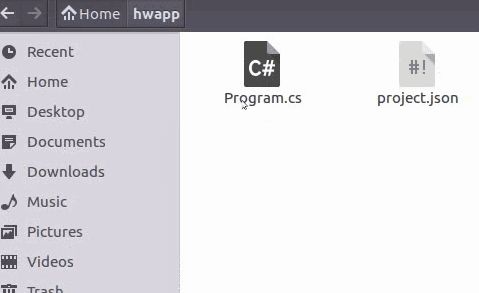
4.运行
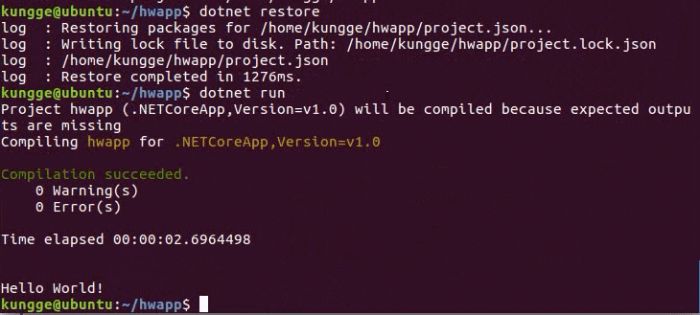
环境成功搭建,并成功运行!
《Ubuntu16.04系统配置.net core环境》阅读地址:http://www.haoshilao.net/12756/
已有0条评论,点击查看发表评论